Basics of GEDmatch:
1. Run a one-to-many report for your “kit”. Everyone who uploads their raw DNA files to gedmatch gets allocated a kit number (starts with A if it was from Ancestry T if from ftDNA, and M if from 23andMe)
2. When you run the report the system goes off and matches you against all the other people in the database. It will return a page of 2000 matches, sorted by closeness of predicted relationship (closest matches at the top).
3. To do further matching and get more details on how the match is made, run a one to one report using your kit number and the matches kit number. At the bottom of your one to one report you will see an “mrca” number. Mrca means most recent common ancestor. It will give a number, e.g. 3. This means that based on the amount of shared DNA the system predicts your most recent common ancestor with your match is 3 generations back. Count your parent gen as 1, then grandparents 2, so 3 means that system predicts you share great grandparents (based on the amount of shared DNA. – there can of course be other relationships that share about the same amount, so it’s just a prediction based on numbers, to work out the exact relationship you need to build a tree)
Shared DNA is calculated in an amount of cM (centimorgans). The more cM you share the closer the relationship is. Small amounts of cM shared may just be a coincidence, so stick to looking at matches with a high number of matching shared DNA.
Gedmatch allows you to see where you match someone, exactly which chromosome . This is helpful when trying to find a lot of matches all in common (if you all match each other on the same chromosome at the same location then you all have the same common ancestor). But bear in mind you have two of each chromosome (one from dad, one from mum), so ALWAYS check your matches using the one to one report to check that each match , matches each other before you assume they are all from a common ancestor (some will be a common ancestor on the maternal chromosome and some will be from a common ancestor on the paternal chromosome)
Some people have uploaded a gedcom family tree, and you can do a “user lookup” from the links on the left hand side of the gedmatch home page, it will then show you if that user has a gedcom (or run the DNA+gedcom report to find all matches that have gedcom).
When you are ready to contact a match, you can email them. Bear in mind you can google their email address and it might provide you some clues as to who they are and if they have a tree online somewhere. (Keep in mind that some kits are administrated by someone other than who did the test)
Only concentrate on matches near the top of your matching report, otherwise you could be looking for a needle in a haystack (I only work with matches greater than about 20 or 30cM).
Hope that gets you started.
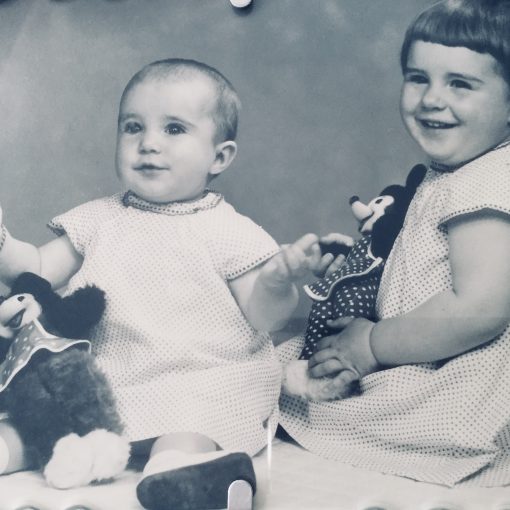
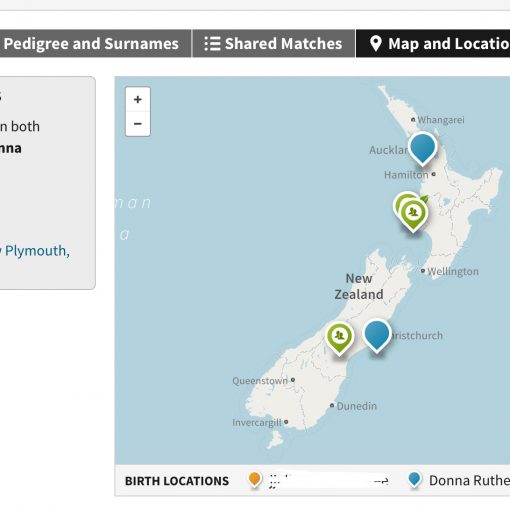


26 thoughts on “Getting started with GEDMatch, basics for newbies”
Thanks for that. Very concise and readable.
Thank you Kay
This is by far the best explanation of understanding DNA that I have seen. I gave up looking at Gedmatch as I didnt understand what I was looking at. Will definitely give it another go now I have read your interpretation. Thank you Donna!
Thank you Jane, good luck with your research
I do not know how to load my DNA results from ancestry onto gedmatch at all, it would have to be a step by step for me I’m afraid. If you can help me I would so appreciate it.
When you create your GEDmatch account Sandra, there are step by step instructions on their page. At the top of their home page (near the middle) it says “raw DNA file uploads”. Click on the “Generic Upload – FAST” link and then there is a link for detailed upload instructions for each site.
I have been tested with Britains DNA can the results be uploaded into GedMatch and if so is there anything I should do first???
No I’m afraid BritainsDNA results cannot be uploaded to GEDmatch.
I believe you may now be able to upload them to the GedMatch Genesis Beta (link is found at the bottom of your GedMatch main page)
Surprised how many new matches I am finding there.
Yes – thank you Kathy, you can now update to GedMatch Genesis – I must update the blog. Thanks for the response
You lost me at #3. 🙁
Oh dear Keith 🙂 #3 is about doing a one-to-one report. This a very important part, as it s will prove the put in your kit number and the kit number of the match. Don’t change anything else. You’ll then get a table come up with then matching DNA amount (cM) and number of segments. At the bottom it will giv ea predicted relationship in number of generations to the most recent common ancestor. For example it might say 3, if you count back generations , starting as parent at 1, grandparents 2, great grandparents 3 … then the report has told you that you and the match possibly share a great grandparent.
One search asks for a 9-digit gegmatch number, supposedly I got it when I uploaded my DNA file. I have no idea what that might be, only wrote down the A numbers. Is there a way to find out that number?
thanks.
Connie, I think you mean the Gedcom number (the gedcom being the file of your family tree). If you look in the box under kit number(s) you’ll see a box called YOUR GEDCOM RESOURCES and the number is there. It’s a 7 digit number.
Thanks Donna for a clear and understandable explanation on using GEDMatch. I, like others had given up trying to understand it, I’ll be going back to give it another go !!
Thanks Cherie, I’m pleased it’s helpful as GEDmatch can be a great resource for the genetic genealogist
Thank you for that information,, I downloaded my raw data on GEDmatch but then didn’t really know what to do with it. This was very helpful.
Thank you Sue, pleased it helped.
Thank you Donna, That is the simplest, clearest description of how to use GedMatch. I have been struggling to understand what to do. I will now give it another go now I have read your explanation. Thanks again.
Many many thanks Donna, I didn’t know where to begin until I read your explanation. I will go back to it and have another look.
Thanks Patricia
Thank you so much for this information, You have worded it in simple and easy to follow instructions … I will try again to get started…
Thanks again
Thank you Carroline
Thank you so much for writing this so it’s understandable for we technologically challenged. I’ve run into one problem. Gedmatch says I can change my password or email. They have only a way to change the password. And there is no indication as to how to change the email. I sent them an email and hope they can help.
What and where is GEDMatch? I have my report GEDCOM is that what it is called? 1 from Ancestry 1 from 23andme. Of course when I opened it I couldn’t read it without a certain software
GEDmatch is at GEDmatch dot com. It is a public DNA database where you can upload your DNA test from other sites for free. They do not do DNA testing but can be used to compare your test with someone who has a test on a different site than you (as long as they upload to GEDmatch as well). Bear in mind that other sites (e.g. My Heritage, ftDNA, LivingDNA, Geneanet) also let you upload, but some do have additional costs for their tools.
Gedcom is a file format (.GED) for family trees. Gedcom files should be opened with family tree software. This is nothing to do with GEDmatch but often confused by people given the similar name.